Introduction
Students who participated in the 2025 Aspire: Five-Week Music Performance Intensive are now able to view and download their unofficial grade and transcript reports via the my.berklee.edu self-service portal for a limited time. Please review the following information in full to learn how to access, download, and interpret these reports.
Logging In
- Navigate to my.berklee.edu
- Use your existing OnePass credentials to log into my.berklee.edu. This is the same individual username and password combination Aspire: Five-Week students use to access their @berklee.edu email account throughout the summer.
- Usernames are typically the student's first initial and last name (ex: If the student's name is Summer Programs, the username may be "sprograms"). Do not include “@berklee.edu” when entering your username. If you are unsure what your username is, please refer to the email sent to you prior to the program when your OnePass credentials were initially issued to you.
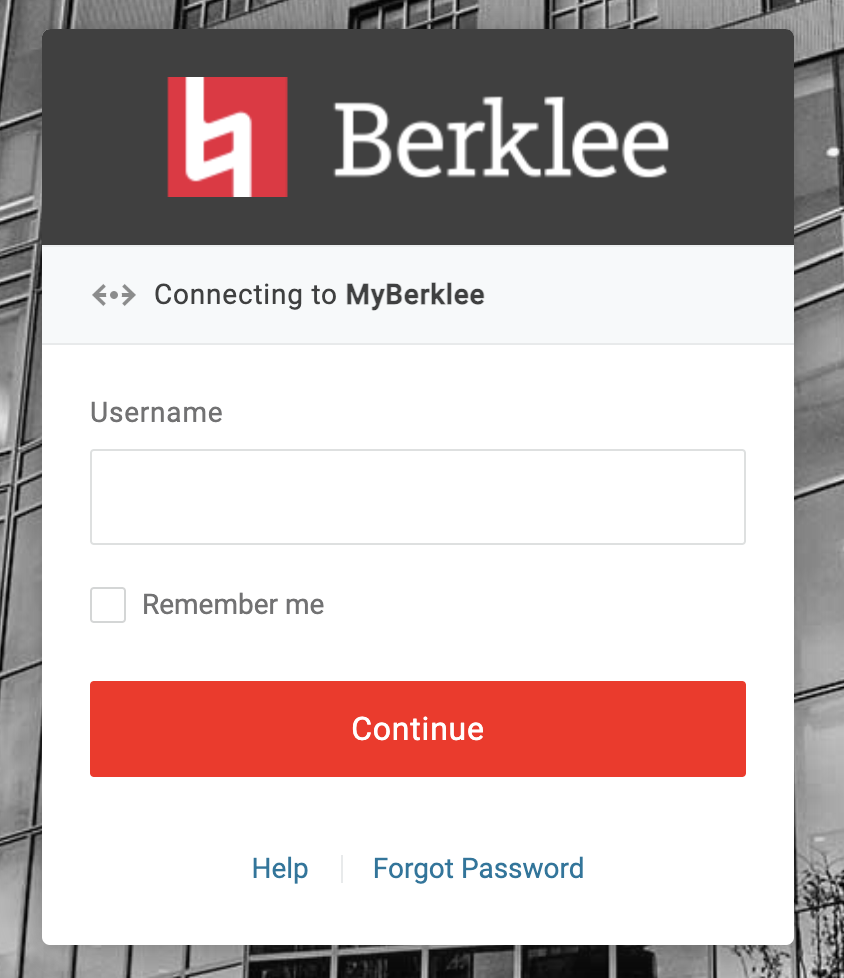
- Next, enter your OnePass password and click “Continue.”

- After you enter your password, you will be prompted to complete the Duo Security multi-factor authorization. Select your preferred method of authentication and follow the associated instructions to finish logging in. Please note, you need to have your secondary enrolled Duo device on hand to complete this step.
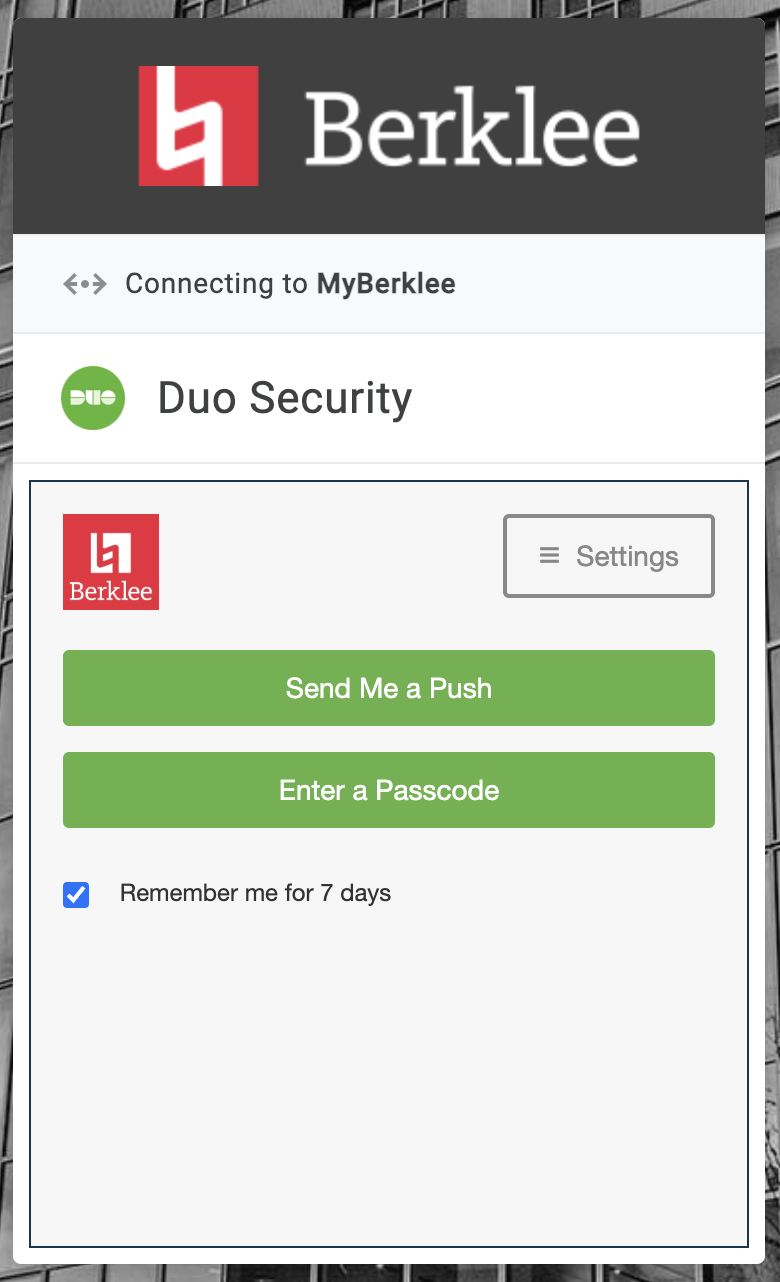
Accessing and Downloading Unofficial Grade and Transcript Reports
- Once you've finished logging in, you will be directed to the my.berklee.edu Colleague Self-Service landing page. Click on either the “Grades” or “Unofficial Transcript” widget to access the desired report.
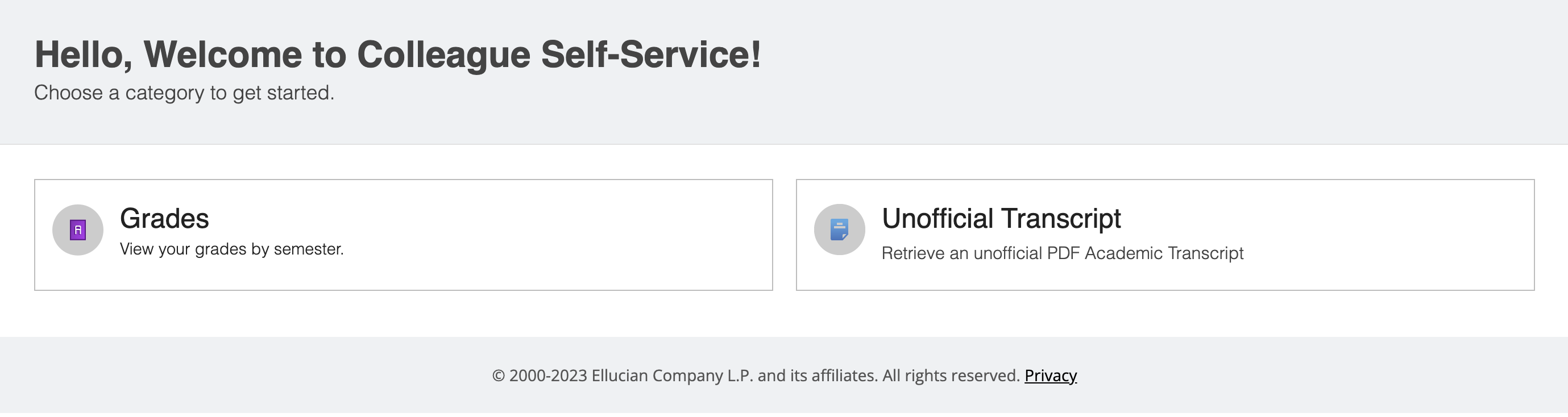
- To view your grades, click on the “Grades” widget on the Colleague Self-Service landing page to navigate to the Grades landing page, then click the relevant Aspire: Five-Week term to expand the page.
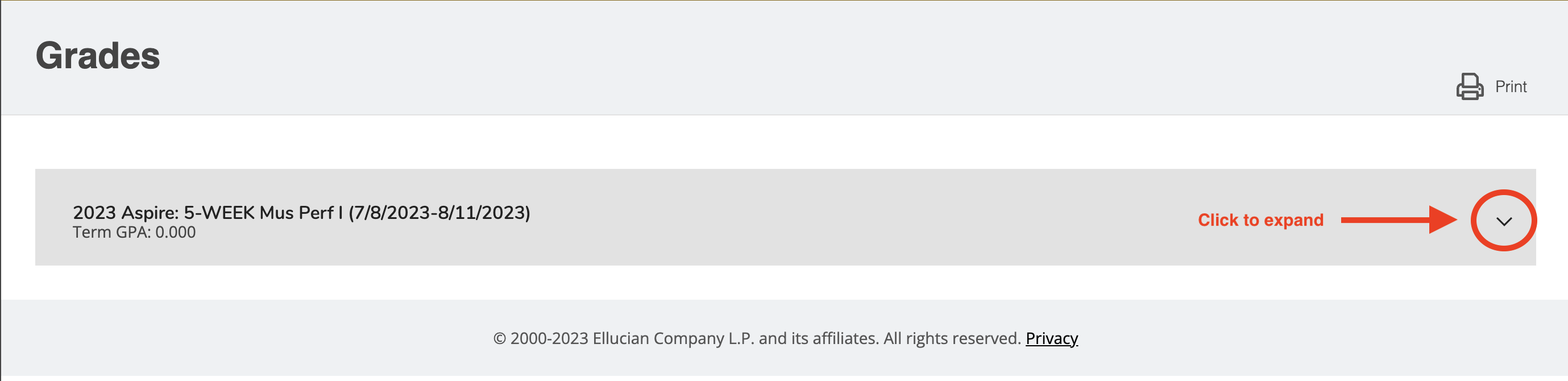
- To download a PDF copy of your grade report(s), click the “Print” icon in the upper right-hand corner of your screen.

- After clicking the “Print” icon, the “Print Grades” pop-up window will appear. Select the terms you would like to be included on your PDF grade report, then click the red “Print” button to download the PDF grade report to your computer.
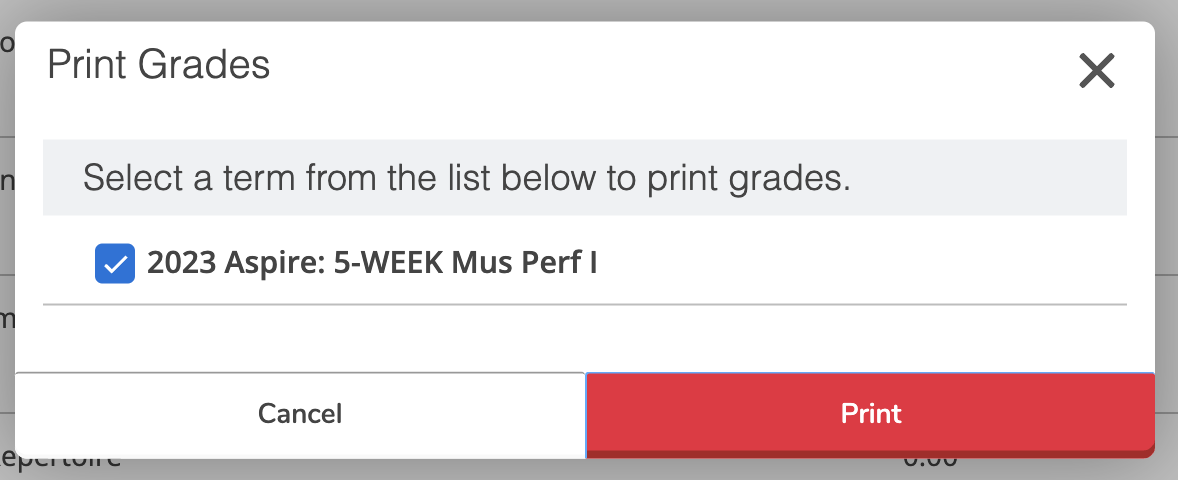
- To view your unofficial transcript, click the “Unofficial Transcripts” widget on the Colleague Self-Service landing page to navigate to the Unofficial Transcripts landing page, then click the “Undergraduate Transcript” icon to download a PDF unofficial transcript report to your computer.

Interpreting Grade and Unofficial Transcript Reports
Please refer to the 2025 Grades and Transcript Key below for more information on how to interpret your grade and unofficial transcript reports:
Troubleshooting
If you are experiencing any issues accessing my.berklee.edu or your reports, please try the following:
- Ensure you are using a computer, and not a handheld device such as a tablet or smartphone.
- Internet browsers such as Chrome or Firefox are recommended.
- If you are unsure of your my.berklee.edu username, it is the same as your Berklee-issued email address without the @berklee.edu suffix (ex: a student with the email address sprograms@berklee.edu would use the username “sprograms” to login).
- If you are still unable to determine your username, please refer to the email sent to you prior to the Aspire: Five-Week program when your OnePass credentials were initially issued to you, or send an email to summer@berklee.edu for further assistance.
- If you cannot recall your password at the my.berklee.edu login page, simply click the “Forgot Password” link on the login screen to reset your password.
- If you are experiencing difficulty navigating the Duo Security multi-factor authentication step of the login process, please visit this guide for further assistance.
- If you suspect that your grades or credits are incorrect, please contact summer@berklee.edu for further assistance.
- If you are unable to download your reports for any reason, please contact summer@berklee.edu for additional support.
Requesting an Official Transcript
How to Request a Transcript
Aspire: Five-Week Music Performance Intensive
Summer Programs students who attended Aspire: Five-Week Music Performance Intensive must request official transcripts through National Student ClearingHouse. The cost is $4 per transcript.
Note: Aspire: Five-Week students must select the “undergraduate” option on the National Student ClearingHouse portal.
Instructions to access unofficial grade reports and transcripts are sent to Aspire: Five-Week students via their Berklee-issued Summer Programs student email address after the program ends each year, typically by early October. Students are responsible for downloading and retaining the unofficial grade and transcript reports before their Summer Programs student email address is deactivated in late October.
If you are unable to locate your unofficial Aspire: Five-Week grade and transcript report and need to request a new one, please contact the Summer Programs Advising Team at summer@berklee.edu.
Berklee Online and 2020 Summer Programs
If you completed a Berklee Online course or participated in a credit-eligible 2020 Berklee College of Music 12-week Summer Programs offering supported by Berklee Online, you can request an official transcript on the Berklee Online Request a Transcript page.
You can access your grades and unofficial transcript by logging into your account at online.berklee.edu.
FERPA Regulations
FERPA Regulations Governing Disclosure of Enrollment Information
The Family Educational Rights and Privacy Act (FERPA) is a federal law that protects the privacy of the education records of students. Given that Berklee College of Music is a higher education institution and our summer programs are academic in nature, summer programs students, regardless of age, are protected under this policy. For this reason, we are unable to share student information with anyone other than the student themselves, including the student's personal class schedule, final course grades, college credit status, and/or transcript (if applicable).
Additional Information about FERPA
Berklee Summer Programs: Student Privacy Laws
The Family Educational Rights and Privacy Act (FERPA), 20 U.S.C. S 1232g; 34 CFR Part 99, is a federal law that protects the privacy of the education records of students who are 18 years old and older.
All Berklee Staff must comply with this federal law. They cannot provide parents or family members with information about students concerning grades, academic standing, attendance, or other qualifying non-directory information without the written consent of the student. Please note that regardless of the student's age, Berklee staff may decline to share information protected by FERPA over email or other non-secure sources of communication where we cannot verify the requestor's identity. Given that Berklee is a higher education institution and our Summer Programs are academic in nature, Berklee Summer Programs students, regardless of age, are protected under this policy.
Directory information that can be shared includes name, enrollment status, graduation status, semester level, program, major, principal instrument, dates of attendance, college email address, and hometown.
As described by the US Department of Education, "The law applies to all schools that receive funds under an applicable program of the US Department of Education. FERPA gives parents certain rights with respect to their children's education records. These rights transfer to the student when they reach the age of 18 or attend a school beyond the high school level. Students to whom the rights have transferred are 'eligible students'... Schools must have written permission from the...eligible student in order to release any information from a student's education record."